
One of Blogger's biggest competitors is WordPress.com, which is also a very popular blogging platform. For this guide, we chose to focus on Blogger.com as it has several advantages over WordPress. Here are some of the most important benefits for new users:
Blogger allows users to use their own custom domain on their blog for free. WordPress charges around $ 13 to allow users to use their domain.
Blogger allows users to use ad insertion tools on their blogs for free so that they can monetize their blogs. WordPress only allows users to place ads on their blog if they pay to run a premium WordPress blog. The premium package costs around $ 8 per month.
Due to the difference between the two, I had to ignore WordPress for now and publish this guide on Blogger.com. This advantage may not be meaningful to the average user who is used to creating and blogging across multiple platforms but starting a blog from scratch and not spending money. Very important for new visitors who want to monetize their blog.
Steps to starting a blog and earning money
Now that you've set up your Google account, it's time to start creating a Blogger account. Then I'll show you how to create a real blog. We have compiled the knowledge during a step-by-step guide.
- To create a blog in Blogger:
- Register to create an account on Blogger.com
- Create a title and address for your blog
- Choose the theme you need for your blog
- Click the New Post button to create your first blog post
- Click the Publish button to publish your first blog post
The entire process is detailed below.
step 1:
First, create a Blogger account. Assuming you have a Google account, the next thing to do is sign up for Blogger.com.
Step 2:
After logging into your Blogger account, you will see a screen similar to the one below.
Step 3:
After creating your blog, you will be taken to the blog dashboard as follows:
This is your blog's dashboard. Here you can do the following on your blog:
And it is
- View blog visitor statistics
- View comments posted by others on your blog
- Set up and review your blog revenue details
- Create a blog ad campaign
- Create a blog page. Examples: "About us", "Inquiries", "Privacy Policy" etc.
- Add gadgets to your blog's title, sidebar, and footer
- Choose a custom blog template
- Configure your blog settings such as title, custom domain, description, privacy settings, blog author, visitors, and more.
How to make money on your blog:
There are ad publishing systems that you can use to generate money for your blog. The publishing system is known as Google Adsense. It's a very popular publishing platform among internet users, but if you're new to it, that's fine.
- Google Ads Terms of Service:
- You must have a website.
- Must be 18 years or older.
- Your blog or website must suit the AdSense program policies
- Your blog/website must be active for at least 6 months.
- How To Install Google Adsense On Bloggers
Here are the steps to follow to apply for an AdSense account:
On the Blogger dashboard, go to the Revenue section as shown in the image below.
You should see an AdSense sign-up button under the Revenue section. If you see another message that your blog is not currently under AdSense, you must wait 6 months before submitting it.
2. Assuming you are eligible for the AdSense program, click Sign Up and you will see a screen similar to the following.
Create an ad account
To create an AdSense account, you need to click the Create Account button. After that, you will be asked to enter your personal details, place of residence, and payment in order to complete your AdSense registration.
To place AdSense ads on your blog, you'll need to go to the Blog dashboard layout section. In the Layout section, you need to add a gadget to your blog's sidebar or footer so that your ads can appear there. It looks like this:
Click the Add Gadget button to add a gadget to the sidebar and insert Google Ads there.
Earn money from advertising
You need to select the AdSense option and add it to the selected gadget as shown in the picture above. It's a way to integrate Google Ads with your blog and start earning money. You can monetize your readers
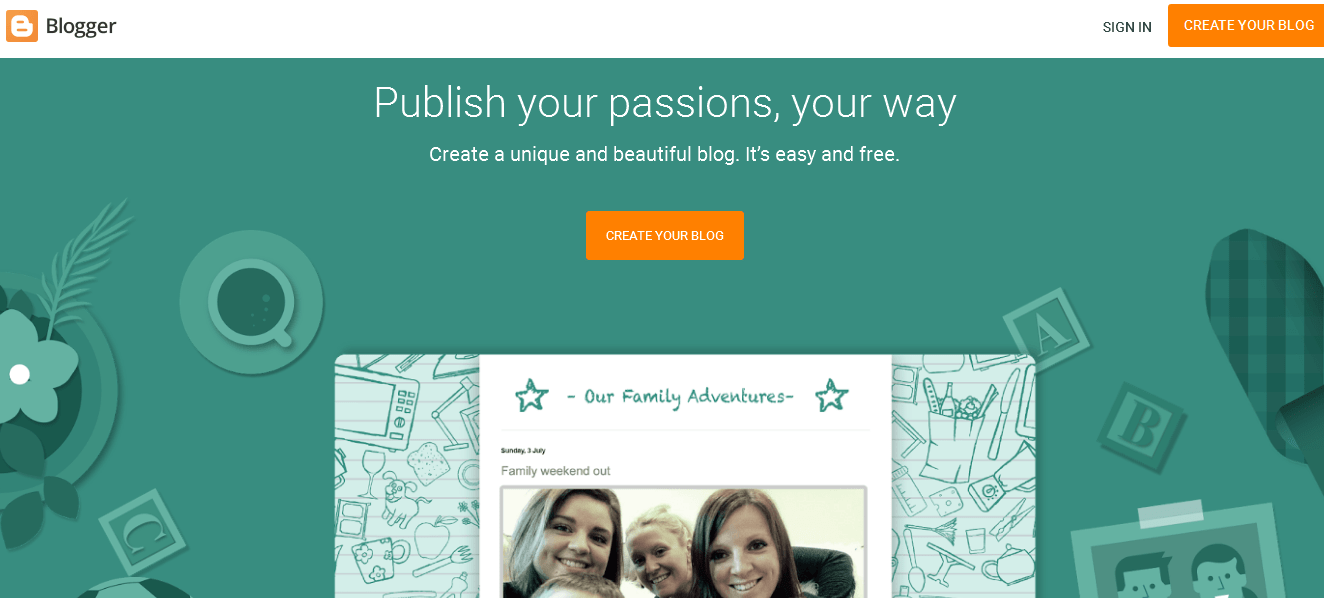
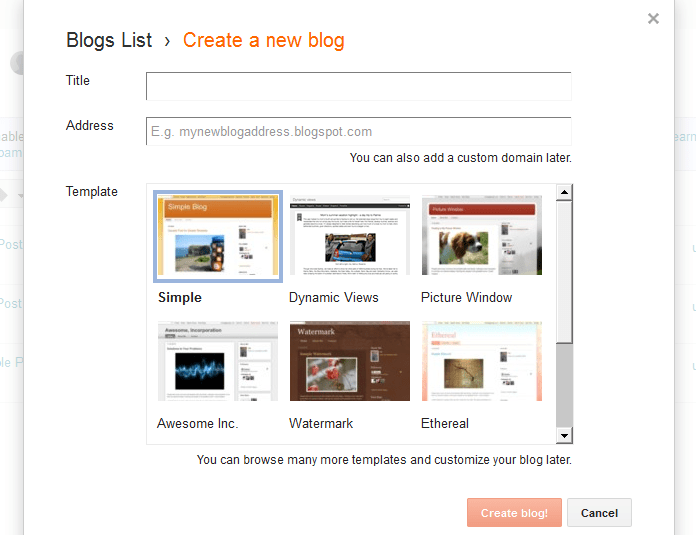

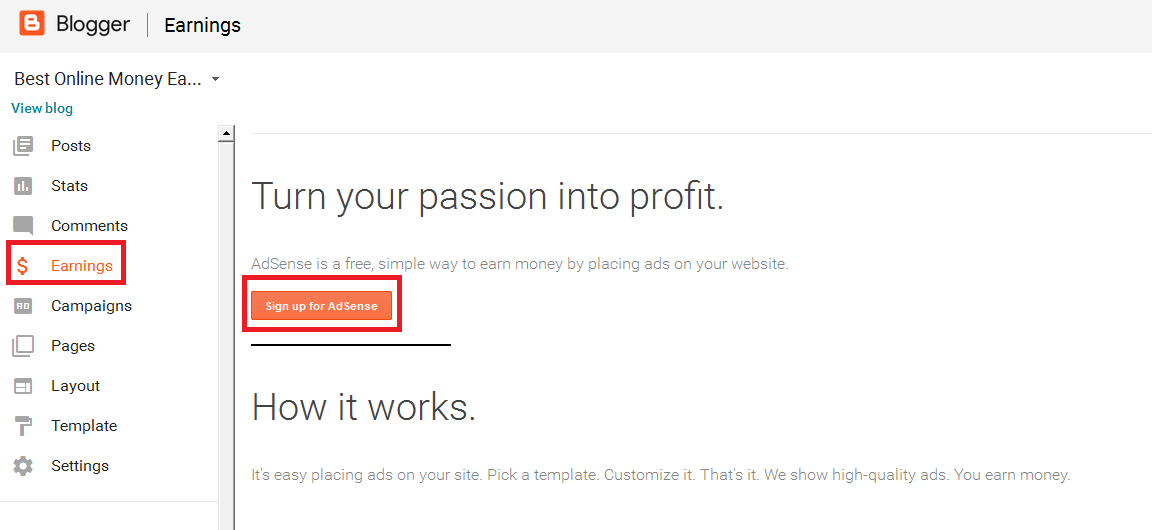


0 Comments